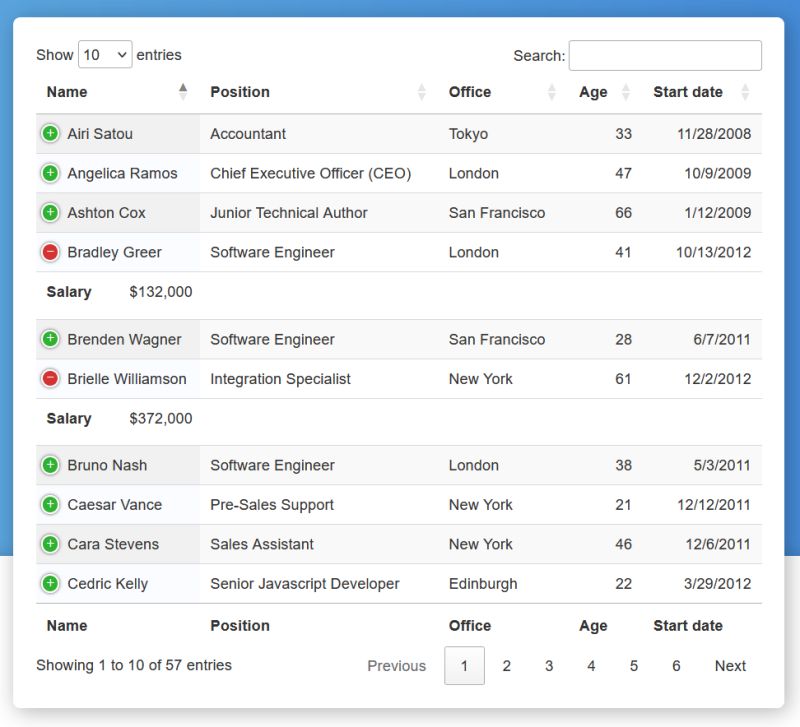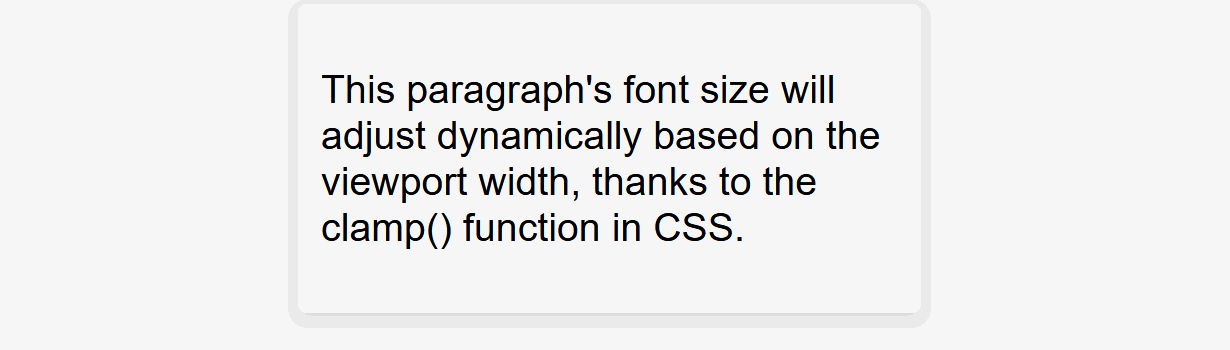Using Post Build Events in Flare for CSS Customization
Post build events in MadCap Flare can append styles to the skin-specific CSS, enabling customization of elements not available in the Flare skin editor. This is particularly useful for Tripane skin where some elements, like the search bar proxy, lack direct support for modifications.
-
Create Custom CSS and JavaScript: Prepare your additional CSS and JavaScript files with the desired styles and functionalities.
-
Configure Post Build Events: In your Flare project, open your target, and looks under the 'Build Events' tab, add the following batch commands as post build events:
type "$(ProjectDirectory)Content\Skin_CSS_additions.css" >> "$(OutputDirectory)\Skins\Default\Stylesheets\Styles.css"
type "$(ProjectDirectory)Content\Skin_Javascript_additions.js" >> "$(OutputDirectory)\Resources\Scripts\MadCapAll.js"These commands append your custom CSS and JavaScript to
Styles.cssandMadCapAll.jsin the output directory. -
Build the Project: Execute a build. The custom styles and scripts will be integrated into the skin files.
Post build events offer a practical solution to extend the customization capabilities of Flare’s Tripane skin, allowing for additional styling and functionality adjustments not provided by the default skin editor.