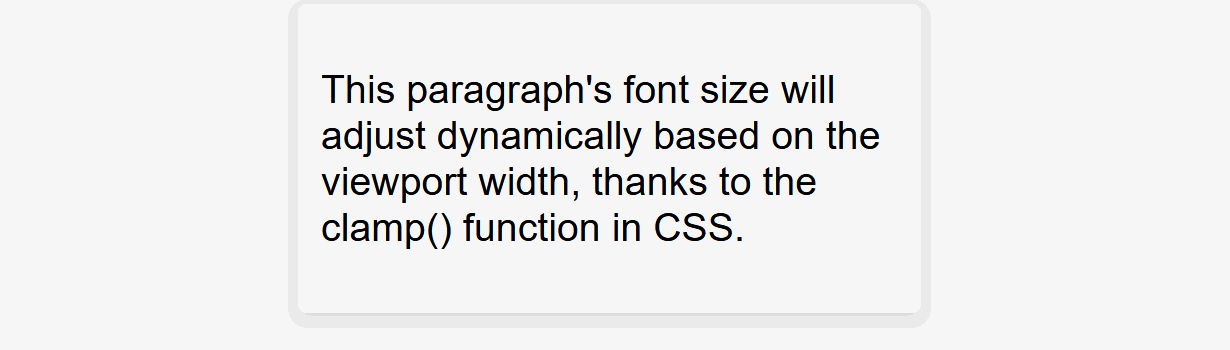Supercharge Tables in Flare
Supercharge your tables in MadCap Flare using the DataTables JavaScript plug-in. As a bonus it makes your tables mobile friendly automatically.
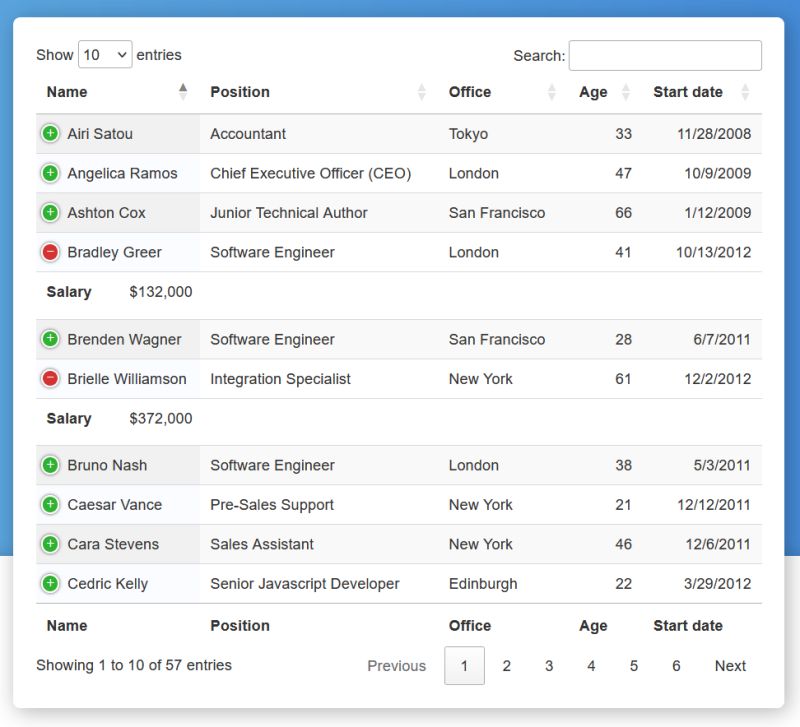
Just add these tags to your template page <head> element:
<link rel="stylesheet" type="text/css" href="//cdn.datatables.net/2.0.1/css/dataTables.dataTables.min.css">
<script type="text/javascript" src="//cdn.datatables.net/2.0.1/js/dataTables.min.js"></script>
<script type="text/javascript">
$(document).ready(function() {
let table = new DataTable('.myTable');
});
</script>
For more information, see https://datatables.net/.